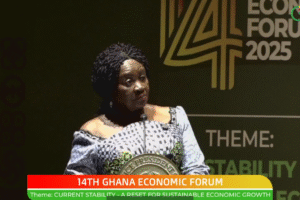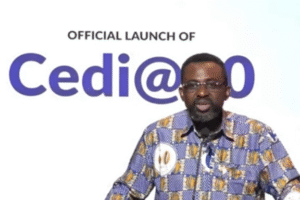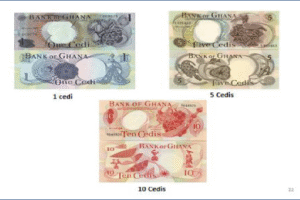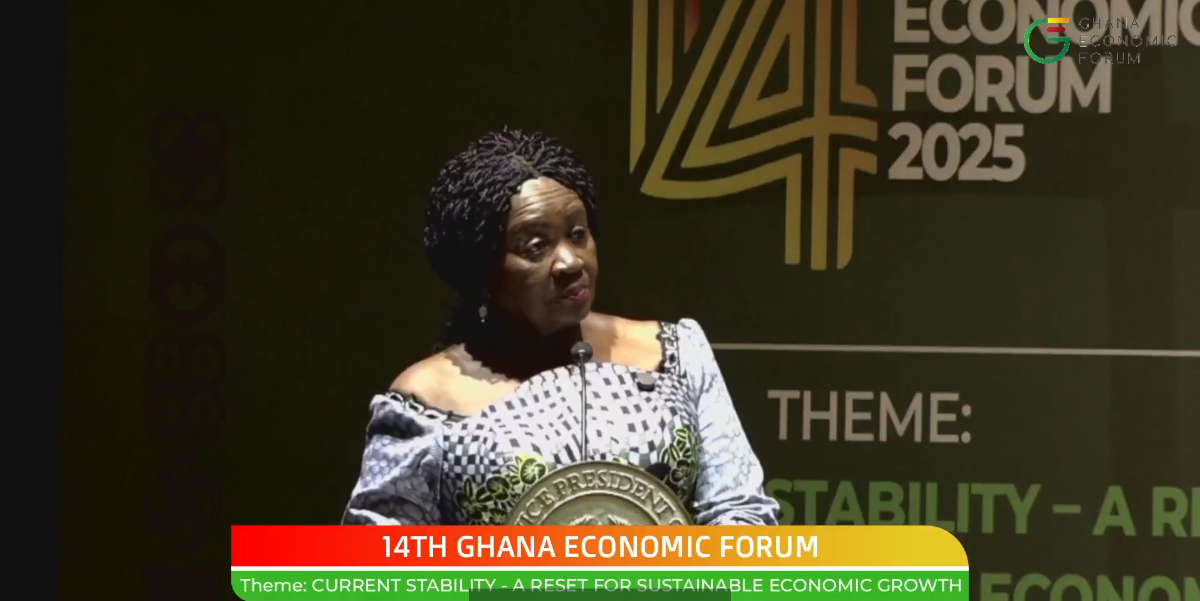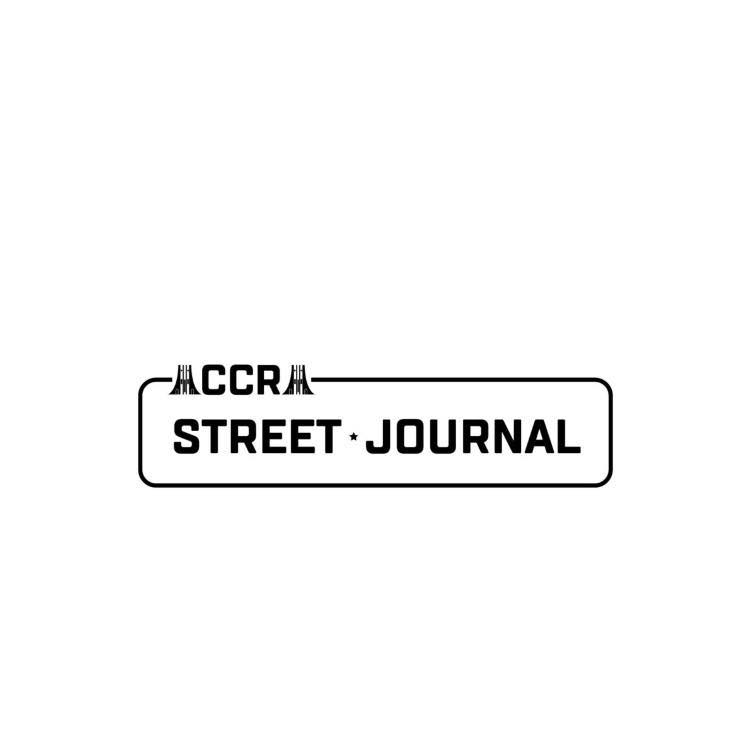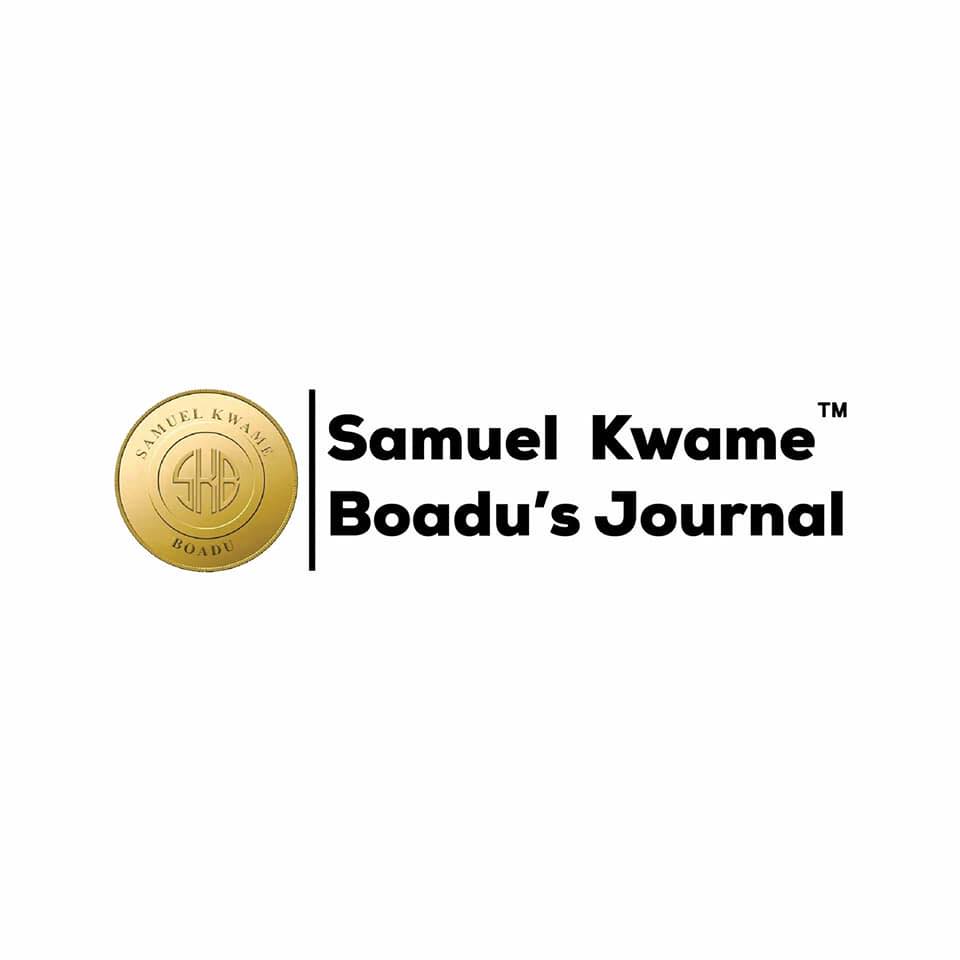Shopping with Bitcoin is getting simpler as more retailers and online platforms start accepting cryptocurrency as a payment method. To get started, you’ll need a digital wallet with Bitcoin, and you can shop directly with merchants that support crypto or use third-party services that convert Bitcoin into fiat at checkout. From electronics and clothing to travel bookings, Bitcoin offers a fast, secure, and borderless way to pay — but it’s important to watch for transaction fees, confirm merchant legitimacy, and stay informed about price volatility.
1. Get a Bitcoin Wallet
Before shopping, you need a wallet to store and send Bitcoin.
Types of Wallets:
- Mobile Wallets: e.g., BlueWallet, Muun, Trust Wallet
- Desktop/Web Wallets: e.g., Electrum, Exodus, BitPay
- Hardware Wallets: e.g., Ledger, Trezor (for security, not day-to-day use)
- Custodial Wallets: e.g., Binance Pay, Cash App, Coinbase
2. Buy or Receive Bitcoin
Purchase Bitcoin from exchanges like:
📢 GET A DETAILED ARTICLES + JOBS
Join SamBoad's WhatsApp Channel and never miss a post or opportunity.
📲 Join the Channel NowBinance, Coinbase, Kraken, Paxful, Bitnob (popular in Africa)
You can also get Bitcoin by:
Accepting it for goods/services
Transferring from friends/family
3. Find Stores That Accept Bitcoin
Look for online or local merchants that accept Bitcoin directly or through payment processors.
Stores That Accept Bitcoin Directly
- Overstock
- Newegg
- Namecheap (domain/hosting)
- Travala (flights and hotels)
Some local businesses, cafes, and tech shops now accept BTC in cities globally.
- Use Bitcoin Debit Cards
- Convert Bitcoin to fiat instantly and spend anywhere cards are accepted:
- BitPay Card
- Coinbase Card
- Wirex
- Crypto.com Visa
Shopping Aggregators or Gateways
Bitrefill (buy gift cards for Amazon, Netflix, food, fuel, etc. using Bitcoin)
Purse.io (shop on Amazon using BTC and get discounts)
CoinGate / NOWPayments – used by many merchants as Bitcoin payment gateways
4. Make the Payment
When ready to checkout:
- Select “Pay with Bitcoin”
- Scan the QR code or copy the wallet address
- Send the exact amount from your wallet
- Wait for network confirmation (usually 5-10 minutes)
5. Use the Lightning Network (Optional but Recommended)
For small or instant purchases:
Use Lightning-enabled wallets (e.g., Wallet of Satoshi, Muun)
Faster and cheaper than on-chain transactions
6. Keep Records
Save transaction receipts and confirmations
Useful for tracking expenses or resolving disputes
Pro Tips:
- Check fees before sending—Bitcoin fees can vary.
- Double-check wallet addresses to avoid loss.
- Beware of scams and only shop on verified platforms.
- In Ghana and parts of Africa, use services like Yellow Card, Paxful, or Bitnob for local-friendly options.
Source: The High Street Business
Disclaimer: Some content on The High Street Business may be aggregated, summarized, or edited from third-party sources for informational purposes. Images and media are used under fair use or royalty-free licenses. The High Street Business is a subsidiary of SamBoad Publishing under SamBoad Business Group Ltd, registered in Ghana since 2014.
For concerns or inquiries, please visit our Privacy Policy or Contact Page.